First Steps
Access to the homologation environment
Before using Banco BS2's API solutions in your production environment, you must first complete the homologation process.
To do so, contact Banco BS2 via the email address [email protected].
Access to the production environment
Access to the production environment must be requested from the Commercial team after the homologation tests have been completed.
Important:In production, all requests must contain a code provided by Banco BS2 in the User-Agent Header. Check with your relationship channel if you have any questions.
Creating API keys
The APIs are made available to Banco BS2 clients and partners through an access key. To register it, follow the instructions below:
- Access: BS2 Empresas and log in with the account’s master user;
- Select the API Banking option;
- In the Aplicações menu, select the option Novo;
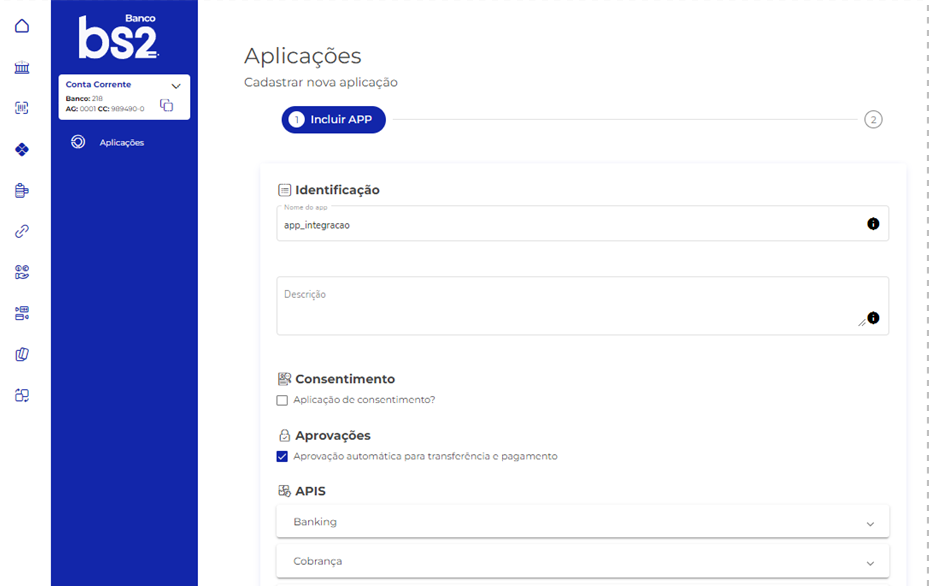
- Fill in the app name, description and select the APIs you want to use;
- In homologation add the IP range 0.0.0.0/32**, and in production your IP/range of IPs;
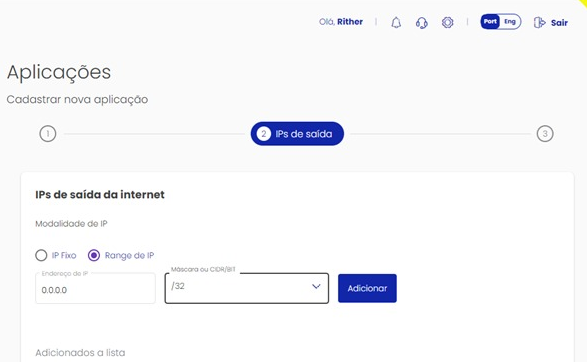
- When you finish creating the keys, the API Access Keys, Scope and Refresh_Token required to use each type of API will appear on the screen.
*Only contracted APIs will be available.
**BS2 performs IP blocking in the production environment. It is necessary for the partner to configure the IP of specific machines for access to be granted. With this, we guarantee data security and confidentiality.
**IP 0.0.0.0 is a bypass for the testing and homologation environment.
Obtain the Token
If you need to generate the credentials again, access the BS2 Empresas platform >> API Banking product >> click on the Obter Credenciais command.
Important:• The application is only linked to the account used during registration;
• The access key is required for all requests to our APIs.
Updated 12 months ago